When Apple unveiled IOS 7 in 2013, it also introduced a new security feature to deter phone theft, and help locate lost and stolen Apple mobile devices. The feature, which turns on automatically when Find My iPhone is enabled is Called Activation Lock and was Apple’s answer to massive cases of iPad and iPhone theft.
When you restore or erase your iPad or iPhone device running IOS 7x and restart it, you will be asked to bypass the activation lock by typing in your Apple ID username and password. Apple ID, also called iCloud ID must be active before Find My iPhone goes live for iCloud bypass to happen.
Don’t worry if you have forgotten your Apple ID. You can bypass the activation lock screen by use of third party unlock hacks like doulCi magic line and Chronickunlocks.
But before third party solutions, you may want to first try Apple Bar services and seek the Apple ID from the previous owner of your device.
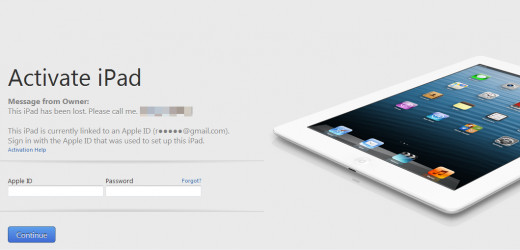
The prompt for iCloud bypass to activate an iPad or iPhone after it has been erased or restored
Apple designs its products with these intentions:
- You cannot access your device in case you misplace or forget your Apple ID.
- A thief should not be able to use a stolen iPad or iPhone which is attached to an Apple ID.
Remember that registering your device with an Apple ID is a necessary security measure that will help you recover the information in your device or even recover the device itself once it gets lost. You precious notes, emails, calendar, contacts and other details will be safe from thieves even after IOS restoration.
And just in case your lost or stolen device did not have a passcode, you can use the iCloud website or other Apple mobile device to create one or wipe out your data. Further still, you will be able to send a message remotely, alerting the person with your device that it is misplaced or stolen.
- The Truth about iPhone and iPad Activation Lock Status and iCloud Removal in 2015
The headache surrounding iCloud activation lock and its removal is a puzzle even up to 2015, and no famed hacker has dared address it with certainty. A host of them are notably working tirelessly in search of a famous exploit!
Apple designs its products with these intentions:
- You cannot access your device in case you misplace or forget your Apple ID.
- A thief should not be able to use a stolen iPad or iPhone which is attached to an Apple ID.
Remember that registering your device with an Apple ID is a necessary security measure that will help you recover the information in your device or even recover the device itself once it gets lost. You precious notes, emails, calendar, contacts and other details will be safe from thieves even after IOS restoration.
And just in case your lost or stolen device did not have a passcode, you can use the iCloud website or other Apple mobile device to create one or wipe out your data. Further still, you will be able to send a message remotely, alerting the person with your device that it is misplaced or stolen.
- The Truth about iPhone and iPad Activation Lock Status and iCloud Removal in 2015
The headache surrounding iCloud activation lock and its removal is a puzzle even up to 2015, and no famed hacker has dared address it with certainty. A host of them are notably working tirelessly in search of a famous exploit!
Apple designs its products with these intentions:
- You cannot access your device in case you misplace or forget your Apple ID.
- A thief should not be able to use a stolen iPad or iPhone which is attached to an Apple ID.
Remember that registering your device with an Apple ID is a necessary security measure that will help you recover the information in your device or even recover the device itself once it gets lost. You precious notes, emails, calendar, contacts and other details will be safe from thieves even after IOS restoration.
And just in case your lost or stolen device did not have a passcode, you can use the iCloud website or other Apple mobile device to create one or wipe out your data. Further still, you will be able to send a message remotely, alerting the person with your device that it is misplaced or stolen.
- The Truth about iPhone and iPad Activation Lock Status and iCloud Removal in 2015
The headache surrounding iCloud activation lock and its removal is a puzzle even up to 2015, and no famed hacker has dared address it with certainty. A host of them are notably working tirelessly in search of a famous exploit!
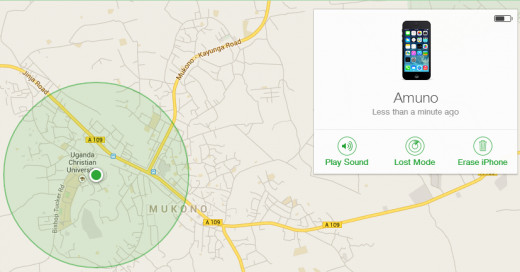
- How To Create A Free Apple ID
An Apple ID is a necessity for anyone wishing to purchase music and apps from Apple store. The account requires the user to have a current credit card and therefore correct billing information, with which to start.
Steps For iCloud Bypass
The good news is that you can bypass the activation lock if you somehow forgot the Apple ID of your device, or purchased one that is attached to another Apple ID.
Unfortunately, a thief can also bypass the activation lock of your device. If you react fast enough after misplacing your device, you probably can beat the thief in his game. You can do this by making use of Find My iPhone, creating a passcode (if you did not have one) and erasing your device remotely.
Just in case you need to bypass the activation lock, here are a few tricks to get you smiling again:
- How to Check Activation Lock Status in Apple Devices
Before purchasing a used iPhone or iPad from someone else or via online retailers, request and use its IMEI number to check for its Activation Lock status.
1: Use Apple Genius Bar to Bypass Activation Lock
Apple should be your first line of rescue if you have messed up your Apple ID. Unfortunately, even with proof of purchase the encounter with the Genius Bar team may not be helpful always.
Just in case you reside near one such Bar, say your prayers and walk in. You may be in luck. Make sure to carry proof of purchase of the Apple device.
If the Genius Bar is less than helpful and you have forgotten only one of the two: Apple ID email or its password, the online Apple rescue team may be able to help.
Head over to Apple ID settings page and choose between Reset your passwordand Find your Apple ID options. You will then be walked through a number of security questions and upon getting them right, you will be given options to change your password. (see image below)

The following are preconditions for you to reset Apple ID online:
- Know the answers to Apple ID security questions.
- You should have access to the email addresses associated with your Apple ID.
- You must have turned on the two-step verification feature.
2: Use The Previous Owner to Bypass Activation Lock
As an informed precaution, always check out the Apple ID status of the iPhone or iPad you plan to purchase.
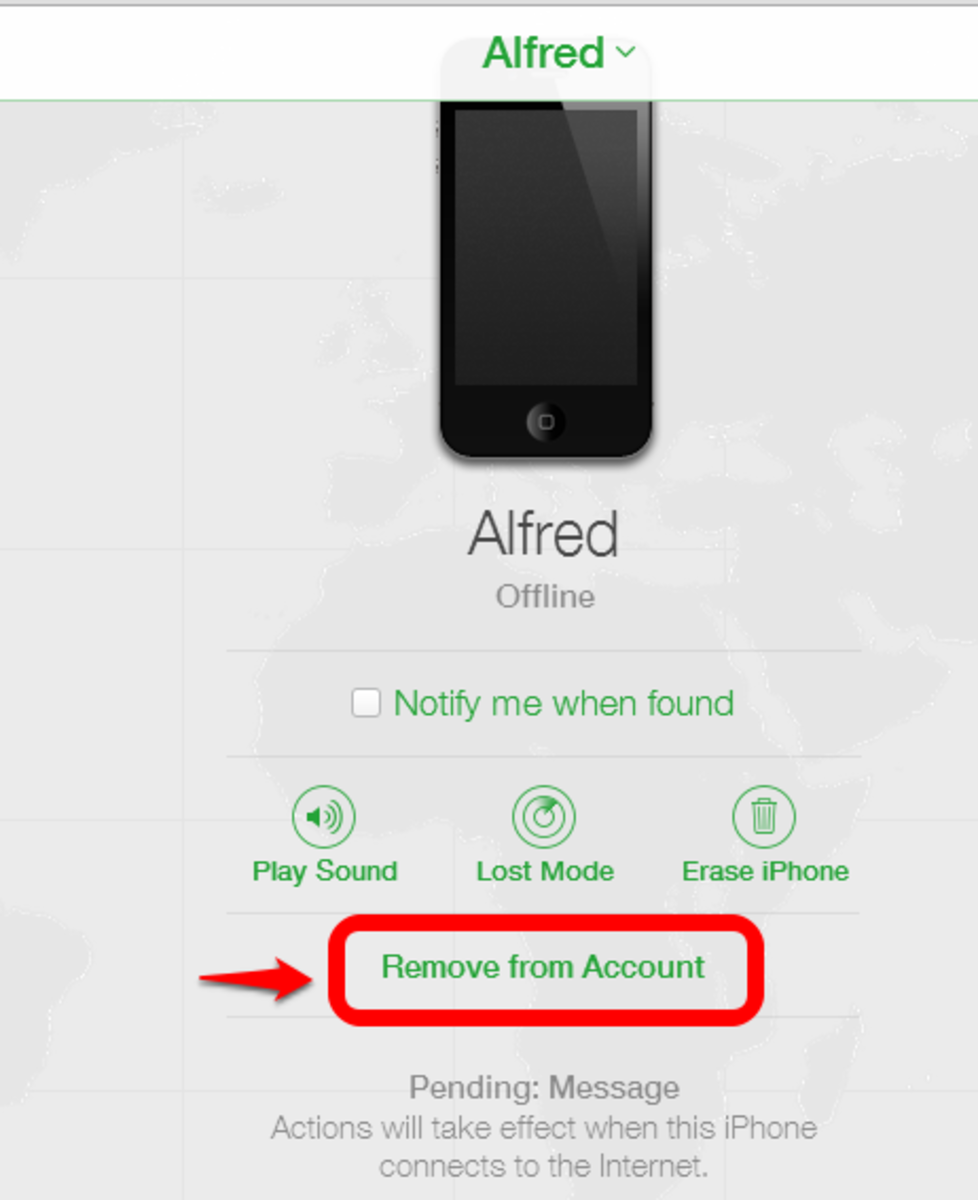 To find out the Apple ID status of your soon to be iPhone, navigate toSettings>Generally>iCloud. Make sure no account other than yours is listed underAccount, and that Find My iPhone is in the Off mode.
To find out the Apple ID status of your soon to be iPhone, navigate toSettings>Generally>iCloud. Make sure no account other than yours is listed underAccount, and that Find My iPhone is in the Off mode.
If an iPad or iPhone lists an Apple ID that is not yours, then it is still attached to another person. Let them remove it before you walk away.
If that person is next to you, help him erase iPhone settings to factory state. Navigate to Settings>General>Reset>Erase All Content and Settings

In this example, the iPhone is registered to amualf@gmail.com
If the person is away from you, he or she can log into the Apple’s iCloud page and remove the device in your possession from his iCloud page.
You can as well do it using that person's Apple ID details. Get a computer or another Apple device to do this.
Inside the iCloud page, click or tap on All Devices and then the device in your possession. Make sure the device is offline. You can turn the Airplane Mode Onunder Settings.
Below the listed Apple device, you will see the word Remove. Click on it to disassociate the iPad or iPhone.
Click Remove to disassociate an Apple device from an Apple ID
If however you cannot get the device image to display, scroll through the All Device list and click the X symbol besides the device to be removed. (see image below) This should also disassociate the device from that person's iCloud account.
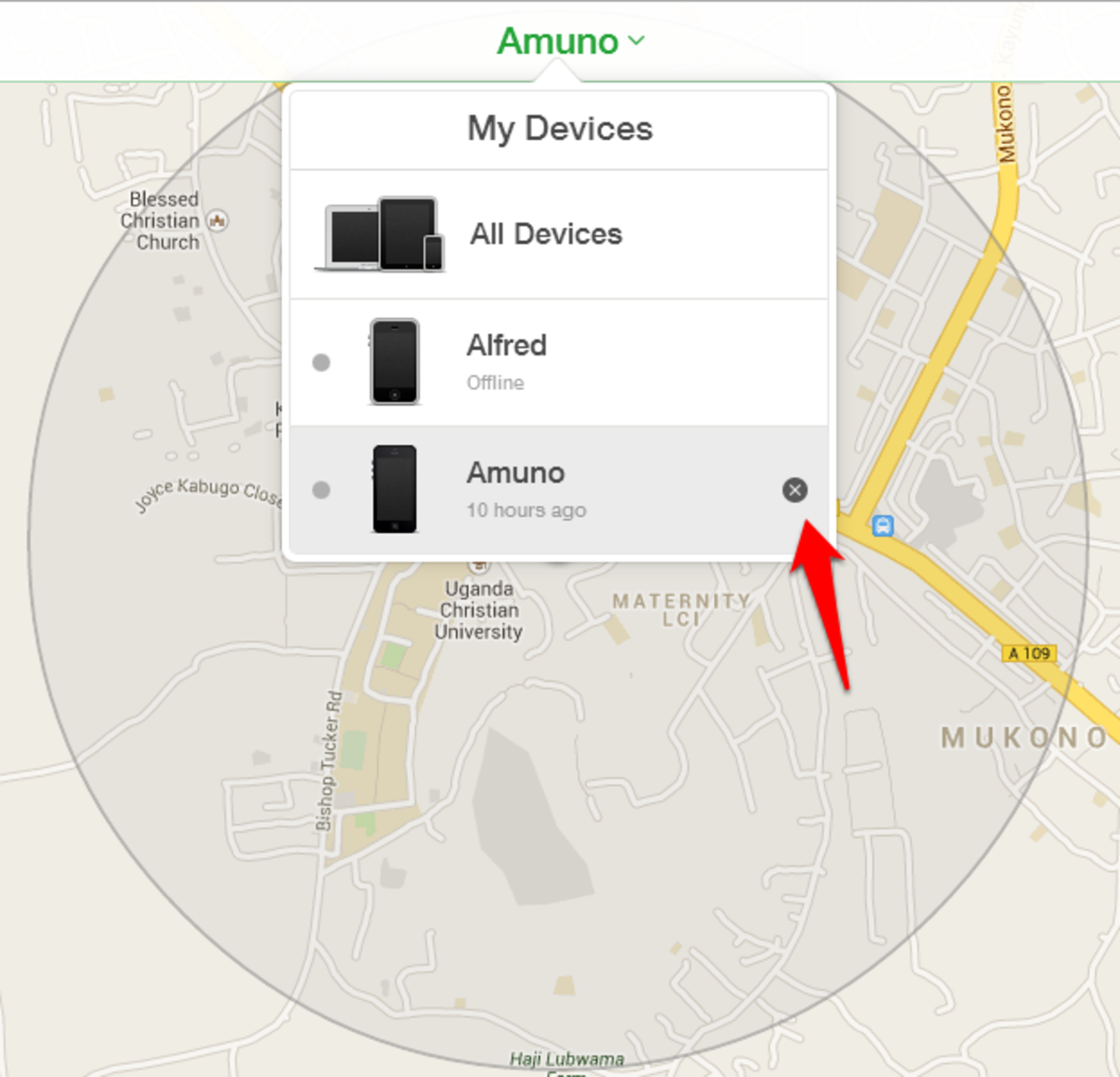
Click the X to disassociate an Apple device from an Apple ID
iCloud will warn you that the device will be usable by another person in future.
Click Remove to deactivate the Apple ID.
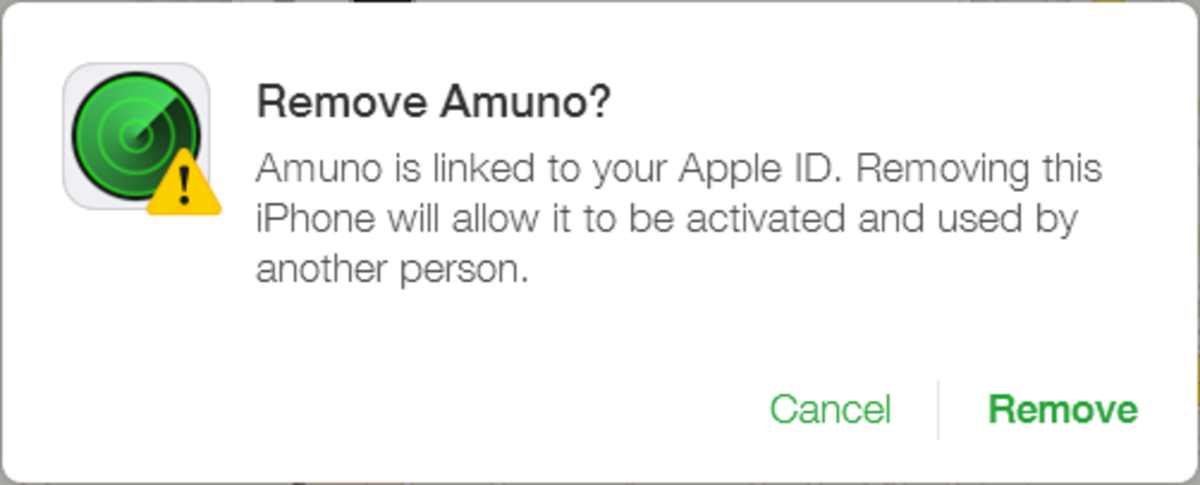
Clicking Remove will set the device free, and therefore ready for a new Apple ID
3: How to Use doulCi to Bypass iCloud Activation Lock
If the options listed above don’t solve your activation lock problem, turn to third-party sites, which are available both for free and for a fee.
Third party activation becomes necessary when you face the following dilemmas:
- You forgot your Apple ID details and Apple Genius Bar off and online are not helpful.
- You don’t have a valid receipt for some reason or another. You probably lost it.
- You can’t reach the person that sold the device to you.
The most popular activation lock hack is provided by doulCi and it is free.
DoulCi is basically a server that remotely mimics Apple's own iCloud server and activates your iPhone, by somehow tricking iTunes into accepting its exploits. DoulCi exploit is made possible by two hackers going by the names AquaXetineand MerrukTechnology.
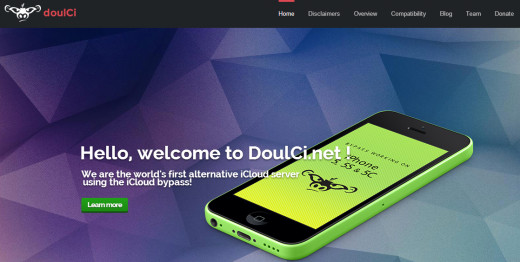
> Doulci iCloud Exploit And The Famous Magic Lines
In order to bypass the activation lock in your iPhone.
- Start by editing the host file in your computer located in the etc folder. To do this, navigate to C:/Windows/System32/drivers/etc/hosts.
- In Mac OSX, navigate to /private/etc/hosts.
- Open the hosts file using Notepad.exe as Administrator. Only then will you be able to edit and save the changes you have made.
- Add the 'magic line' (IP-address) provided by doulCi - see some below or get the latest from their site and social portals.
- Save the changes and exit Notepad.
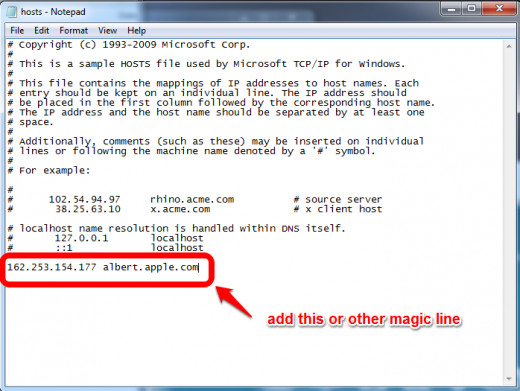
Place a magic line in the hosts file save. Remember to open and save with Administrator rights.
Sample magic lines:
162.253.154.177 albert.apple.com
188.25.246.35 albert.apple.com
- Back to the iPad or iPhone, make sure it is connected to the internet and walk it to the activation lock screen.
- Connect it to iTunes and follow the prompts.
- iTunes should go through the normal connectivity prompts and will warn about a connection that is not trusted.(the magic line addressing inserted in the hosts file is the reason)
- Nonetheless, click Yes.
- Disconnect your iPhone when the next error pops up in iTunes.
- Reconnect your iDevice to iTunes.
- If you followed all the steps correctly and doulCi server was operatingoptimally, your Apple device should have gone past the activation lock screen.
- Keep a close eye on doulCi's Overview page and only attempt activation when the server is online - it seems to be off most of the time - but this should not put you off.
- Good luck.
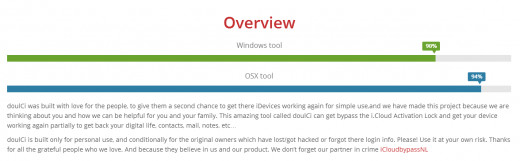
When the doulCi server is offline, you will not be able to bypass activation lock. Watch out for the the next time it will be online via its Facebook page
Troubleshooting DoulCi Activation Lock Bypass
- It will only bypass iCloud activation lock and nothing else.
- It will not provide sim related cell phone unlock.
- Some iPhones will have no sim or network issues.
- The doulCi server is always busy – so be patient when activation does not happen immediately.
- The doulCi server will not offer activation bypass when offline. Wait until it is online under the Overview page. (See image)
- The magic lines (ip-addresses) change regularly. So keep watch for new ones via doulCi Facebook page and blog.
- Some iDevices are not supported by doulCi:
iPad GSm modeliPhone 4SiPhone 5C
- The two hackers are supposedly working on fixes for issues and malfunctions mentioned above.
4: Chronicunlocks Activation Bypass
Chronicunlocks charges about $150 to help bypass activation lock in your iPad and iPhone.
To use chronicunlocks you must avail them your:
- device IMEI
- device model
- email address
- information whether your device is blacklisted, blocked or barred
Chronicunlock activation will not work on devices that have been reported lost or stolen.
In case you go ahead and give them Apple devices that are reported lost or stolen, you will not get your money refunded and the Chronicsunlock team claim they may inform the person the device was stolen from about your intent.
Important Activation Lock Notice:
- Bypassing activation lock in stolen iPads and iPhones is illegal
For more click
No comments:
Post a Comment